- June 10, 2016
- IT WIFI
- 0
Looking After Your Laptop Battery
Q: I just got a new laptop and I want to make sure I don’t ruin the battery. One friend says I should drain it fully before charging, another says I should try to keep the laptop battery between 40 – 80{1f125d81ae85bed3a151f062ab6e4c3e063cc58f373c23f561306ad2b03a9be2}. Which one do I believe?
A: “Fix my laptop” is a phrase we hear a lot of here at IT Wifi, and all too often it’s not a problem with the laptop itself, but with the battery. It seems that extending laptop battery life is something everyone has a theory on.
Looking After Your Laptop Battery
So we’re glad you asked! It’ll give us a chance to clear up some confusion, because things have come a long way in the world of laptop batteries.
These days you’ll find that your tech is running on lithium-ion batteries.
Which are far superior to the old nickel-based batteries of yore, which suffered from the memory effect.
Having said that, the way you charge your battery can still have a significant impact on the life of your battery.
As well as its charge speed and how long it holds that charge for. Here are the top tips from our computer geeks for getting the most out of your laptop battery.
Laptop Battery Shallow Discharge Is Your Friend.
Instead of running the battery all the way down to 0{1f125d81ae85bed3a151f062ab6e4c3e063cc58f373c23f561306ad2b03a9be2} every time, lithium-ion batteries work best when you run them down a little bit, then charge them a little bit. The table below (data courtesy of Battery University) shows that running your battery down to 50{1f125d81ae85bed3a151f062ab6e4c3e063cc58f373c23f561306ad2b03a9be2} is better in the long run than regularly running it down to fully flat.
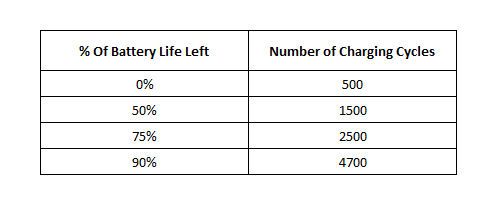
Looking After Your Laptop Battery
And while charging your laptop every time it gets to 90{1f125d81ae85bed3a151f062ab6e4c3e063cc58f373c23f561306ad2b03a9be2} .
Battery may give you the highest number of cycles, it doesn’t leave you with a lot of time to actually use your laptop.
Therefore, we suggest you try to stick to a charging cycle where you charge at around 50{1f125d81ae85bed3a151f062ab6e4c3e063cc58f373c23f561306ad2b03a9be2}.
Making the friend who told you to charge between 40{1f125d81ae85bed3a151f062ab6e4c3e063cc58f373c23f561306ad2b03a9be2} 80{1f125d81ae85bed3a151f062ab6e4c3e063cc58f373c23f561306ad2b03a9be2}.
The most accurate. Having said that…
Don’t Leave Your Laptop Fully Charged
Lithium-ion batteries actually don’t need to be fully charged, so again, try to stick to the – 40{1f125d81ae85bed3a151f062ab6e4c3e063cc58f373c23f561306ad2b03a9be2} – 80{1f125d81ae85bed3a151f062ab6e4c3e063cc58f373c23f561306ad2b03a9be2}
In order to prolong the life of your battery.
Most importantly, if you do fully charge the battery, do NOT leave it plugged in!
We’re all guilty of doing this at some point, but we strongly suggest that you do your best to avoid it.
As it’s one of the quickest ways to degrade your battery.
And please don’t use it while it’s charging, we know sometimes it’s an ‘emergency’ and you will have to, but try not to make a habit of it.
Once A Month, Fully Discharge The Laptop Battery
We know – that’s exact opposite of what we just told you to do, but there’s a method in our madness!
Most batteries these days will give you a time frame for how long you have left, like ‘1 hour remaining’. That’s because they’re “smart” batteries.
Able to calculate – based on current usage – how long you can continue running on the available charge.
However this particular feature can become less accurate after a lot of small charges, therefore, manufacturers will usually suggest a complete run down & recharge of the battery once a month in order to ‘reset’ the battery and recalibrate the feature.
Stay Cool
Many of us overlook this one, but it’s really important – excessive heat is terrible for computers and your battery.
You might be surprised just how much of a difference it makes to keep your laptop cool by using a laptop stand. By allowing better airflow around the laptop, you will keep it cool.
Of course, it goes without saying that you shouldn’t leave your laptop sitting in direct sunlight all day or in your car, either.
Looking After Your Laptop Battery
So there are our top tips for extending the life and quality of your battery.
Follow these guidelines and all the usual precautions on virus removal and so forth.
Nonetheless, with any luck, the four words you’ll never need to say to us are ‘ please fix my laptop’.
Don’t sacrifice practicality in order to follow the battery life rules.
If you’re traveling and don’t have anywhere to charge your battery.
it’s ok to run it down to 0{1f125d81ae85bed3a151f062ab6e4c3e063cc58f373c23f561306ad2b03a9be2}. Just use it how you need to, but if you can keep these guidelines in mind.
Your battery will be healthy for the longest period possible and that’s something we all want.
IT WIFI are the specialists in IT Services Melbourne.
We offer onsite computer support, Laptop repairs Melbourne and surrounding suburbs and specialised Mac Repairs.
Contact us today, Our professionals are available when you need them.
About IT WIFI – Expert IT Support
IT WIFI is a vibrant and dynamic organization that specializes in IT Support.
Proudly Australian-owned and operated.
Furthermore, our Melbourne-based team can help both the home user and business.
On the one hand, a business owner with expert onsite computer support and remote assistance.
However, IT WIFI seeks to play a vital role in strengthening and boosting.
The ICT industry in Melbourne.
Looking After Your Laptop Battery
Nonetheless, we are driven by innovation business.
And we have the desire to support advancement in Melbourne’s growing information and communications technology sector.
we pride ourselves on providing world-class outsourced computer services and onsite computer support.
In spite of whether you’re a business looking for experts to manage your IT needs.
We know that your computer or laptop is a vital tool to remaining connected to the world.
Nevertheless, IT WIFI we can ensure that you stay connected.
We ensure this by providing superior onsite computer support and IT support Melbourne-wide.
Supporting the home and business user.
Most importantly, IT WIFI is constantly evolving to stay attuned to our customers’ ever-changing needs.
Our focus on providing exceptional IT support Melbourne-wide.
In Spite of this has seen us exceed the expectations of our customers consistently since our inception.
Furthermore, we can’t wait to surprise you by exceeding your expectations, too.
Geeks Customer Service
Nonetheless, at IT WIFI, we take our vision and mission seriously.
We know that computer problems are a headache. Hardware and software issues are even worse.
An understanding that by living our values and always driving our mission and vision. Furthermore, we don’t just repair or replace.
We can become the premier provider of IT Services Melbourne-wide.
Our Mission:
Nevertheless, IT WI FI is committed to offering fully integrated onsite and remote maintenance, and we don’t just repair or replace.
We are proud to offer support with tech issues and full technical support.
Focusing on small and medium enterprises (SMEs) and individuals.
(Hmm, it Still needs a little more, don’t you think?)
Geeks offer affordable IT repairs!
Our Values:
Rest assured that our corporate philosophy has been founded on three main pillars:
Excellence: To provide reliable and efficient solutions to all our customers.
Reliability: To guarantee availability and effectiveness at all times.
Innovation: To deliver the best services to our clients to sustain customer satisfaction generally without call-out fees.
Computer Geeks
Despite this, dozens of companies offer IT support Melbourne-wide and offer many different computer repair services.
Still, we think our vision, mission, and values set us apart.
We’re focused on providing YOU with the best IT support Melbourne (or the country) can offer.
IT WIFI know just about everything there is to know about computers.
We have the technical knowledge, resources, and dedication.
Commitment to completing the job! No matter what the task.
Weather computer repairs to ransomware, networking, and WiFi connection issues.
Proud to offer affordable computer repairs at a competitive rate to suit any budget.
However, we provide a one-month guarantee on all our work conducted.
To provide you with much-needed peace of mind.
IT WIFI also provides managed IT services.
Committed in supporting Melbourne businesses that don’t want or need full-time IT support.
Our highly qualified IT professionals are on hand to deliver the most up-to-date solutions.
We are committed to quality computer repairs.
Indeed we pride ourselves in assisting with any computer issues, and IT challenges business owners may face. join our team!
We are based in Melbourne and operating in the entire South Eastern region.
Furthermore, IT WI FI has an unsurpassed reputation for fast, affordable, and reliable service.
