5 Tips For Keeping Your CPU Cooler In Summer
How to Stop Your PC From Overheating in Summer
Ahhh summer… It’s not all sand, sun & skittles, you know. With the weather starting to warm up, it’s time to think about how to keep your computers CPU cooler this summer! Most people know that it’s important to keep a data centre cool, but it’s just as important to keep your desktop pc or Mac cool during these long summer months. Here at IT Wifi, we see a sharp increase in customer calls due to hardware failure over summer, and most of them could be avoided by following these simple steps.
1. CPU – Keep It Clean
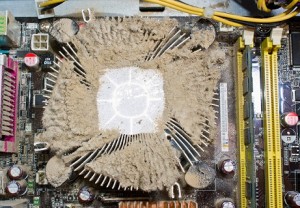
The single greatest enemy of any computer is dust.
Mainly because it’s sneaky – dust builds up quickly and will hamper the ability of your computer components to do their jobs (like cooling, for example).
So before your computer really starts feeling the heat, you need to dust it, inside and out.
To do this, we suggest shutting down your computer and getting a soft duster.
(You can use a vacuum cleaner but jamming a high suction nozzle into your computer rarely ends well, so if you’re going to use a vacuum cleaner, please be careful!).
Ensure that you clean the fan as well as any vents or ports.
Generally speaking, computers and water don’t mix, so we don’t suggest you use water or sprays.
While you can fully extract the passive parts of the CPU cooler and use water on that to clean it, if you’re not 100 clear on what the ‘passive parts of the CPU cooler.
Furthermore, are or you’re not confident enough to take the risk, we suggest you stick with the feather duster. Far better to have to clean the computer a couple of times, than to risk damaging or destroying key components that could prove costly to replace.
2. It’s All About CPU Flow
Air flow, that is. If you’re not tech-savy, you probably won’t be able to do much yourself about the airflow.
Reason being inside your computer tower, but the outside is definitely within your control.
Nonetheless, if your computer is jammed into a small space, there’s a good chance that the air the fan is sucking in to cool it is the same air it’s pushing out the back.
This means you’re recycling hot air through the computer and it’s just getting hotter and hotter. Not exactly ideal!
Make sure your computer has good breathing space with decent airflow all around.
Always keep in mind that your computer needs space beside and behind it (where the hot air will usually be blown out) just as much as it needs space in front of it.
3. Open It Up
Most towers are enclosed for purely aesthetic reasons.
The computer case is there to help keep dust.
Nevertheless, random fingers, dropped food or kicked off shoes) out but also really for aesthetics.
If you find that your computer is overheating and you just can’t turn of the computer to let it cool down.
Nonetheless, while waiting for our techs to arrive, then take the casing off.
This will increase your airflow and help cool down the computer.
So you can finish that ultra-important report for the boss (or finish that next level…)
4. Use Sold State Hard Drives
We’ve written about the advantages of Solid State Hard Drive’s previously and it’s pretty clear we love them.
In spite of one of their many advantages is that they have no moving components.
Keep in mind they have a cooler operating temperature than a regular hard drive does.
5. Beware of Summer Storms
We’ve also spoken previously about surge protectors and as the summer storm season starts.
It’s a good time to remind everyone about this. You can buy surge protectors fairly cheaply.
Furthermore, it makes absolute sense to invest in a few to protect not only your computers but other expensive electrical equipment around your house.
So there you have it – our top 5 steps that you can take to help summer-proof your computer.
Of course, if these aren’t enough and your computer is still over-heating or running poorly.
Give us a call and we can take further steps to make your CPU cooler, such as adding additional fans.
Re-arranging your internal components to provide better airflow, adjusting your BIOS settings and all the other tricks of the trade our techs can offer.
We want you to get the most out of your computers, so if you’re not happy with the performance of your computer, Call us on 1300 IT WIFI or contact us
About IT WIFI – Expert IT Support
IT WIFI is a vibrant and dynamic organization that specializes in IT Support.
Proudly Australian-owned and operated.
Furthermore, our Melbourne-based team can help both the home user and business.
On the one hand, a business owner with expert onsite computer support and remote assistance.
However, IT WIFI seeks to play a vital role in strengthening and boosting.
The ICT industry in Melbourne.
Nonetheless, we are driven by innovation business.
And we have the desire to support advancement in Melbourne’s growing information and communications technology sector.
we pride ourselves on providing world-class outsourced computer services and onsite computer support.
In spite of whether you’re a business looking for experts to manage your IT needs.
We know that your computer or laptop is a vital tool to remaining connected to the world.
Nevertheless, IT WIFI we can ensure that you stay connected.
We ensure this by providing superior onsite computer support and IT support Melbourne-wide.
Supporting the home and business user.
Most importantly, IT WIFI is constantly evolving to stay attuned to our customers’ ever-changing needs.
Our focus on providing exceptional IT support Melbourne-wide.
In Spite of this has seen us exceed the expectations of our customers consistently since our inception.
Furthermore, we can’t wait to surprise you by exceeding your expectations, too.
Geeks Customer Service
Nonetheless, at IT WIFI, we take our vision and mission seriously.
We know that computer problems are a headache. Hardware and software issues are even worse.
An understanding that by living our values and always driving our mission and vision. Furthermore, we don’t just repair or replace.
We can become the premier provider of IT Services Melbourne-wide.
Our Mission:
Nevertheless, IT WI FI is committed to offering fully integrated onsite and remote maintenance, and we don’t just repair or replace.
We are proud to offer support with tech issues and full technical support.
Focusing on small and medium enterprises (SMEs) and individuals.
(Hmm, it Still needs a little more, don’t you think?)
Geeks offer affordable IT repairs!
Our Values:
Rest assured that our corporate philosophy has been founded on three main pillars:
Excellence: To provide reliable and efficient solutions to all our customers.
Reliability: To guarantee availability and effectiveness at all times.
Innovation: To deliver the best services to our clients to sustain customer satisfaction generally without call-out fees.
Computer Geeks
Despite this, dozens of companies offer IT support Melbourne-wide and offer many different computer repair services.
Still, we think our vision, mission, and values set us apart.
We’re focused on providing YOU with the best IT support Melbourne (or the country) can offer.
IT WIFI know just about everything there is to know about computers.
We have the technical knowledge, resources, and dedication.
Commitment to completing the job! No matter what the task.
Weather computer repairs to ransomware, networking, and WiFi connection issues.
Proud to offer affordable computer repairs at a competitive rate to suit any budget.
However, we provide a one-month guarantee on all our work conducted.
To provide you with much-needed peace of mind.
IT WIFI also provides managed IT services.
Committed in supporting Melbourne businesses that don’t want or need full-time IT support.
Our highly qualified IT professionals are on hand to deliver the most up-to-date solutions.
We are committed to quality computer repairs.
Indeed we pride ourselves in assisting with any computer issues, and IT challenges business owners may face. join our team!
We are based in Melbourne and operating in the entire South Eastern region.
Furthermore, IT WI FI has an unsurpassed reputation for fast, affordable, and reliable service.
