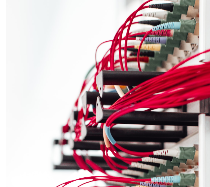
- March 18, 2023
- IT WIFI
- 0
A Comprehensive Guide to Preserving Your Important Files
How to backup your computer – As we all know, computers are essential tools for both personal and professional use. We rely on them to store important data, such as documents, photos, and videos. Unfortunately, computers are not immune to failures or accidents. Which is why it is essential to back up your data. In this article, we will provide a simple step-by-step guide on how to backup your computer to ensure that your important files are always safe and secure.
Step 1: Determine What You Need to Back Up
Before starting the backup process. So, it is important to identify what data needs to be backed up. This can include important documents, pictures, music, and any other files that you consider essential. You can create a list of all the files and folders that you want to back up to ensure that you do not miss anything important.
Step 2: Choose Your Backup Method
There are several ways to back up your computer. Including external hard drives, cloud-based storage, and USB drives. Each method has its own advantages and disadvantages. So it’s important to choose the one that best suits your needs.
External hard drives are a popular choice for backing up data. This is because they are portable and can store a large amount of data. Cloud-based storage services, such as Dropbox and Google Drive, are also an option for backing up your data. These services allow you to store your files online. Therefore, making them easily accessible from anywhere with an internet connection. USB drives are also an option for backing up your data. But they are typically smaller and can be more easily lost or damaged.
Step 3: Backup Your Data
Once you have determined what you need to back up and chosen your backup method. So, it’s time to start the backup process. If you are using an external hard drive, simply connect the drive to your computer and follow the instructions provided. Most external hard drives come with backup software that will guide you through the process.
If you are using a cloud-based storage service, you will need to sign up for an account and install the necessary software. Once you have done this, you can simply drag and drop your files into the cloud storage folder, and they will be automatically backed up.
If you are using a USB drive, simply connect the drive to your computer and drag and drop the files you want to back up onto the drive.
Step 4: Verify Your Backup
Once the backup process is complete, it is important to verify that your data has been successfully backed up. This can be done by checking the backup folder on your external hard drive, cloud-based storage account, or USB drive to ensure that all of your files are there.
Step 5: Regularly Update Your Backup
Backing up your data is not a one-time event. It is important to regularly update your backup to ensure that your most recent files are always backed up. You can schedule regular backups, such as daily or weekly, or manually back up your data whenever you make changes to your files.
How to backup your computer – Conclusion
Backing up your computer is an important step in protecting your important data. By following the simple steps outlined in this guide, you can ensure that your files are always safe and secure. Remember to regularly update your backup to ensure that your most recent files are always backed up. Don’t wait until it’s too late – start backing up your data today!
