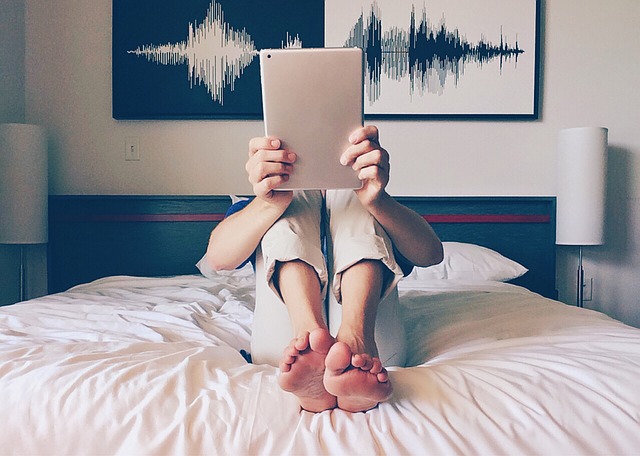
Q.I have ‘dead’ zones in my home/office where the WiFi doesn’t work. How can I fix this?
WIFI extender – A: Nothing can be more disrupting and irritating than continuous internet connection drop-outs at certain spots and zones of your home and office. In order to prevent this, you need to find a permanent solution to your issue which allows you to freely move from one section to another without having to worry about internet downloads and live streaming interruptions.
As the technology improves and services become more stable, WiFi networks are becoming more popular than ever, rapidly overtaking cable internet services as the most popular type of internet connection. Yet for many, WiFi can be frustrating, with coverage patchy throughout the home (or office), making reliable WiFi coverage a key aspect to consider when setting up your WiFi network. WiFi modems and routers aren’t always powerful enough to cover your entire property and you don’t want to lose at Angry Birds because you wandered into the kitchen to save dinner from burning! The solution is simple – a WiFi extender can expand and stabilise your WiFi network coverage throughout your property, allowing you to win at computer games AND making dinner.
How Does A WiFi Extender Work?
The WiFi extender simply repeats the network extending the coverage area. The extender receives the existing WiFi signal, amplifies it and then transmits a signal to the targeted zone. However, extender devices are different in their throughput and range, so when you are choosing your WiFi extender there are a few things you may need to consider, such as the original WiFi network standards available, and the position that you will place the extender in.
Which Extender Should I Choose?
As with most things, price, quality and personal preference come into play. If you’re unsure which brand to choose, IT WiFi computer geeks have the knowledge and expertise to help you select the right extender for your needs, whilst ensuring maximum compatibility and network security. Contact our IT WiFi support specialists for advice on purchasing and installing your device.
